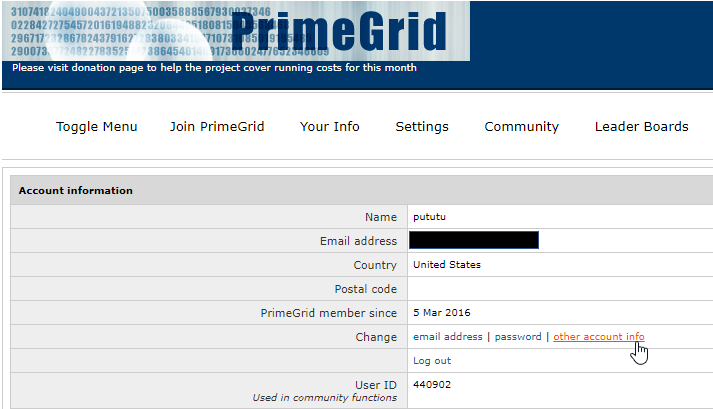How to confirm your CPID
News

Each participant is required to register first in order to participate in BOINC games.
Registration is simple:
1. Visit the registration site:https://www.boincgames.com/register.php
2. Enter your BOINC Games personal account information: username, email, password and CPID
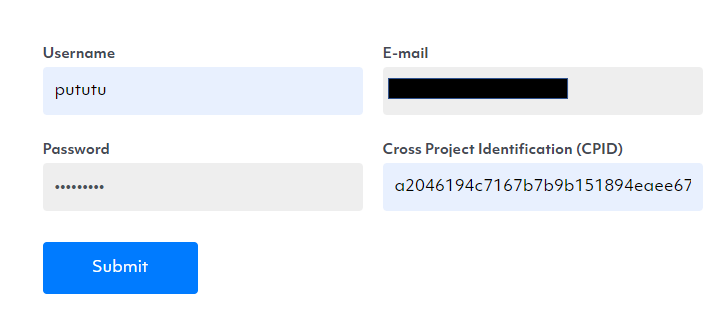
The CPID (Cross Project Identification/Identifier) can be obtained via visiting Free-DC stat site https://stats.free-dc.org/stats.php?page=index if you already participated in any of the BOINC projects. Click on your username to view your CPID. Here I use my Primegrid project as an example.
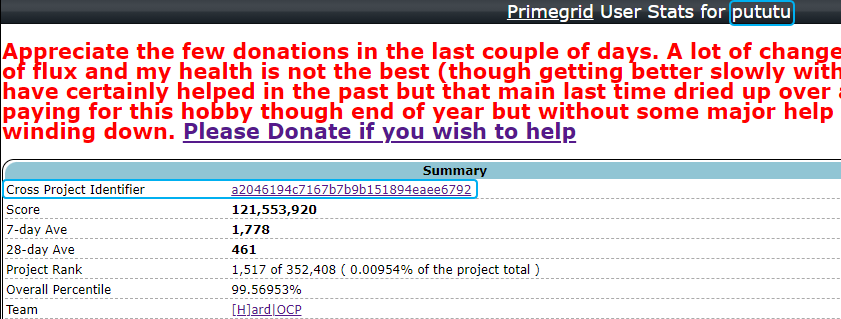
If you have never participated in any BOINC project, first join any projects listed in BOINC-games. Your CPID will be automatically created.
Note: all BOINC projects have the same CPID. You can also view your CPID via BOINCstats website
Enter the CPID and click “Submit” button.
3. A temporary unique name (67RMeB) will be generated to link BOINC games to your BOINC project stats. You will need to edit your BOINC project account profile next.
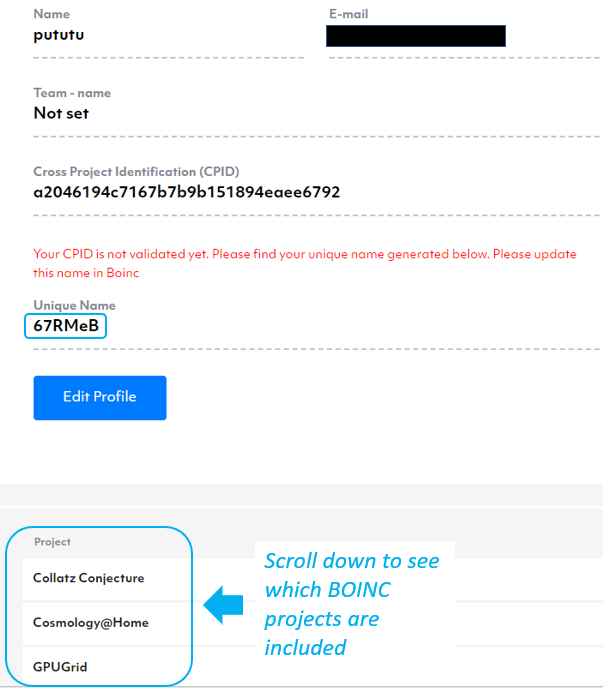
Log into any of the BOINC project website listed in BOINC games. Here I chose Primegrid.com and change my name from “pututu” to “67RMeB” after clicking on “other account info”.